If u are bored with old windows 7 log on screen then change it.
Step-1:- click on windows Start & then start "run"
Step-2:-Then Type "REGEDIT" in run and hit enter.
Step-3:-Then Registry Editor is open and now You open like following:- HKEY_LOCAL_MACHINE\SOFTWARE\Microsoft\Windows\CurrentVersion\Authentication\LogonUI\Backgroun
in this change the OEMBackground value to 1 by right clicking on the OEMBackground->modify->then change the value from 0 to 1
After that do not close the registry.
Step 4:- Download the registery by clicking here on
Then Extract it, and double-click on both the registry file to enable this feature (Alternative method: right-click, select Merge).
Step-5:- Now you can change the inside picture, go to this directory and C:\Windows\System32\oobe\info\backgrounds.
Step-6:- copy any image which you want to see in log on screen then rename the file to backgrounddefault.jpg. (Please NOTE: Images must be less than 256kb in size).
Step-7:-Press Windows Key + L to view your customized Logon Screen. Else Reboot your Windows 7 to apply changes.
then also it is not changed means, as i told you to open registery go there and once again check whether the OEMBackground has changed the value from 0 to 1 or not , if not once again change it to 1.
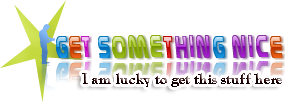


No comments:
Post a Comment