Tuesday, 23 October 2012
7 Best Transformation Packs For Windows 7
Monday, 17 September 2012
Android Jelly Bean Skin Pack
Product Title :
| Android Jelly Bean Skin Pack |
Description :
| Transform Windows 7 to Android Jelly Bean |
Details
| |
Transform Windows 7 to Android Jelly Bean
Download offline installer: X64: Download X86: Download Note : Skin Packs installer have easy and safe install option , Please unistall old or other version of skin packs before install new version. Before install close all runnig program , after finish restart your system.
Support:
Windows 7 , Windows 7 SP1 - [X86_X64] - [All Language] - [All Version] For windows 7 starter and home basic first need to patch and Unlock Aero effect from http://www.skinpacks.com | |
Thursday, 6 September 2012
Windows 8 Theme
Windows 8 Transformation Pack 5.0
| License: | Freeware |
|---|---|
| Operating Systems: | Windows 7 (32 bit), Windows 7 (64 bit), Windows Server, Windows Vista (32 bit), Windows Vista (64 bit), Windows XP |
| Requirements: | .NET Framework 4.0; Windows XP x64 and Server also require .NET Framework 2.0 or later |
| Languages: | English |
| Software Cost: | Free |
| Date Updated: | 16 July 2012 |
|---|---|
To download Click here
Installation is simple enough: extract the setup file from the zip archive, then double-click it to get started. If you’ve installed the pre-requisites (.NET Framework 4.0, plus .NET Framework 2.0-3.5 if you’re running Windows Server or the 64-bit version of XP) you can select what to install and then click Install to see if the program will be able to supply you with the features you desire.
Be patient, it can take a while to apply everything, and it occasionally appears stuck, but persevere and if all works you’ll be prompted to reboot at which point you’ll be able to get a feel for Windows 8.
For Vista and Windows 7 users, the changes will be largely superficial, with access to the Metro-like user interface and various gadgets the big attraction. XP users will notice the most radical changes, with a completely revamped interface to contend with. You may encounter glitches – if these prove too troublesome, or you decide the new look and feel isn’t for you, just re-run the setup tool to remove it from your system.
Windows 8 Transformation Pack v5.0 additions and new features:
- Fixed Segoe UI font installation compatibilities
- Improved uninstallation compatibilities with Themes removal
- Replaced Windows Vista theme with M-Awesome’s Windows 8 RC
- Replaced Windows 7 theme with thepanda-x’s Windows 8 RC Aero for Windows 7
- Replaced Windows 7 Metro theme with thepanda-x’s Windows 8 RC Aero for Windows 7
- Updated Aero mouse cursors from Windows 8 Release Preview
- Updated battery tray icons quality from Windows 8 Release Preview
- Updated branding logo to official ones from Windows 8 Release Preview
- Updated Explorer toolbar buttons from Windows 8 Release Preview
- Updated loading circle animation from Windows 8 Release Preview
- Updated Metro Inspirat theme for Windows XP to version 4.0 from Windows 8 Release Preview with more focus to Metro design
- Updated Newgen Tiles with Windows 8 Release Preview’s default background
- Updated Segoe UI fonts family from Windows 8 Release Preview
- Updated TrueTransparency skin matching Windows 8 Release Preview
- Updated Windows 8 Release Preview logon screen
- Updated Windows 8 Release Preview’s wallpapers
Sunday, 26 August 2012
Android Transformation Pack For Windows 7 Download
Android Transformation Pack For Windows 7 Download
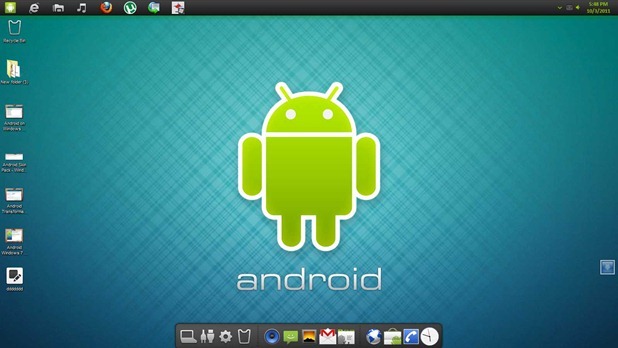

Minimum PC Requirements .:
Steps to install the transformation pack .:
DOWNLOAD 32 BIT PACKAGE
Sunday, 12 August 2012
Internet Download Manager 6.07 build 15
IDM Download click here
Other features include multilingual support, zip preview, download categories, scheduler pro, sounds on different events, HTTPS support, queue processor, html help and tutorial, enhanced virus protection on download completion, progressive downloading with quotas (useful for connections that use some kind of fair access policy or FAP like Direcway, Direct PC, Hughes, etc.), built-in download accelerator, and many others.
Thursday, 9 August 2012
Windows 8
Windows 8 is a planned release of Microsoft Windows, a series of operating systems being produced by Microsoft for use on personal computers, including home and business desktops, laptops, tablets, and home theater PCs. The release to manufacturing (RTM) occurred August 1, 2012, and Windows 8 will be available to users starting October 26, 2012. Windows 8's server counterpart, Windows Server 2012, was developed concurrently with Windows 8.According to the Windows Design Team, Windows 8 has been "reimagined from the chipset to the user experience," whereas Windows 7was intended to be a more focused, incremental upgrade to the Windows line. Windows 8 features a new user interface based on Microsoft's Metro design language, similar to that in Windows Phone. Microsoft says the new interface is designed to better suit touch screen input, along with traditional mouse and keyboard input. A specialized version of Windows 8, called Windows RT, supports theARM processor architecture instead of the x86 microprocessors from Intel, AMD, and VIA supported by standard editions of Windows.
| Windows 8 | |
|---|---|
| Part of the Microsoft Windows family | |
| Developer | |
| Microsoft Corporation | |
| Website | windows.microsoft.com/en-US/windows-8/release-preview |
| Releases | |
| Release date | October 26, 2012; 2 months' time |
| Current version | 6.2.9200.16384 (RTM) (August 1, 2012; 8 days ago) |
| License | Proprietary commercial software |
| Kernel type | Hybrid |
| Update method | Windows Update |
| Platform support | IA-32, x86-64, and ARM |
| Preceded by | Windows 7 |
Saturday, 4 August 2012
Constantly Repeat Messages
Constantly Repeat Messages
- Open Notepad.
- Paste the following code in the notepad file:
@ECHO off:Beginmsg * Himsg * Are you having fun?msg * I am!msg * Lets have fun together!msg * Because you have been o-w-n-e-dGOTO BEGIN
- Save the file with any file name but with .bat as extension and close it. For eg. Freakymessage.bat
Tuesday, 31 July 2012
List Free Proxies 2012
Find Fresh New Proxy Sites For Unblocking Websites
 Unblock Facebook, Unblock YouTube, Unblock MySpace - Unblock All Your Favourites!
Unblock Facebook, Unblock YouTube, Unblock MySpace - Unblock All Your Favourites!
Here we provide a list of active web proxy sites to help you to browse the internet safely and anonymously. These proxy sites are also useful if you need to bypass any of the content filters at work or school. Start by viewing New Proxies for the latest proxies or Top Proxies for the most popular top proxies. New proxy sites are being added every day so bookmark us and share us with your friends too.
"It does what it says on the tin" :)
Listed below are 30 randomly selected proxy sites from our list (changes every time)
| (1) Unblockthewebsites (3) Theproxyfree (4) Beyondblocks (5) Wbyoutubeproxy (6) 007pc (7) Orkuch (8) Proxy (10) Likevid-proxy (11) Jumboproxy (12) Backfox (13) Webroxy (14) Proxeasy (15) Facebook-unblock (16) Net-px (17) Hoopmailer (18) Thirdheart (19) Whois-itD3 (20) Myusproxy (21) Extranosescgi-bin (22) Newbackdoor (23) Freeproxy-list (24) Icedomino (25) Dizzoo (26) Ndblocks (27) Proxify (28) Hideandgosurf (29) Hidden2u (30) Dontfilter |
Saturday, 28 July 2012
Toggle Keyboard Button Simultaneously
Toggle Keyboard Button Simultaneously
- Open Notepad.
- Paste the following code in the notepad file:
Set wshShell =wscript.CreateObject(“WScript.Shell”)dowscript.sleep 100wshshell.sendkeys “{CAPSLOCK}”loop
- Save the file with anyname and .vbs extension. and close it.
- Now open the newly created file and see how the caps lock key behaves on your keyboard!
Thursday, 26 July 2012
Shut-down The Computer
Shut-down The Computer
- Open Notepad.
- Paste the following code in it:
@echo offmsg * Its time to get some rest.shutdown -c “Error! You have to take rest! Byeeeeee” -s
- Save the file with any name but with .bat extension and close it. For eg. TakeRest.bat
Wednesday, 25 July 2012
one stop solution for drivers
DriverPack Solution simplifies the process of reinstalling Windows on any computer. No more problems with searching and installing drivers. Everything will be done in a couple of mouse clicks!
Thursday, 19 July 2012
WORLD'S SMALLEST GUI OS For PC

This news are first on net....
Today i meet you a WORLD'S SMALLEST GUI OS For PC (Operating System). This OS Known as a KOLIBRI OS
Version:-1.44(Leteset Version) And This OS Size Is Only Less than 3MB. This OS Also use and save In the FLOPPY DISC. are you Thinking this OS Not Support Big Support But This is Your Miss undestanding.This OS is Very Good I Hope you All are Waited Where to Download This OS,
So Here This link:-
click here to Download Smallest OS kolibri
Note:-U Must Install Nero Because This is a ISO File and Burn(make) In to CD

more info. in wikipedia
(2) This OS requires Only Only 8 MB RAM(Random Access Memory)
(3) This OS Give 10 Games like a Rocket fight , Ttetris , Etc...(I Do not Know Excatly GAME Name)
(4) This OS One Time Access Then u r Also Use This OS........
PLS Note:-
U Can Boot this OS Via PENDRIVE , FLOPPY DISC , and Also HARD DISC
How to install KolibriOS on a USB flash drive
Linux Ubuntu
- Install syslinux and mtools packages:
apt-get install syslinux mtools - Copy /usr/lib/syslinux/memdisk and kolibri.img to the root directory of the flash drive
- Unmount flash and install syslinux on it:
syslinux -s /dev/sdb1, where /dev/sdb1 is a boot partition of your flash drive - Create syslinux.cfg on a flash and write the following:
default memdisk initrd=kolibri.img
transform your windows xp to windows seven
With this simple app. you can make your XP look like Windows 7 in just few clicks.
Download Seven Remix XP
transform your windows xp,It supports Windows XP, Windows 2003, Windows Media Center Edition and some other flavors of XP.
Will work with only 32 bit edition of Windows. Just download it and install .
Wednesday, 18 July 2012
URL Shortening Websites
|
Sl.no
|
URL
Shortening Websites
|
|
1
|
|
|
2
|
|
|
3
|
|
|
4
|
|
|
5
|
|
|
6
|
Tuesday, 17 July 2012
Google Tool To Find Anything we Wan't
Google Tool is also known as a Google Hack
This Google Tool\Hack look like this:-
When we click Search than all things are shown in browser what we selected
This Google Tool\Hack is a great for all users
Download Here:-Google Hack Tool




